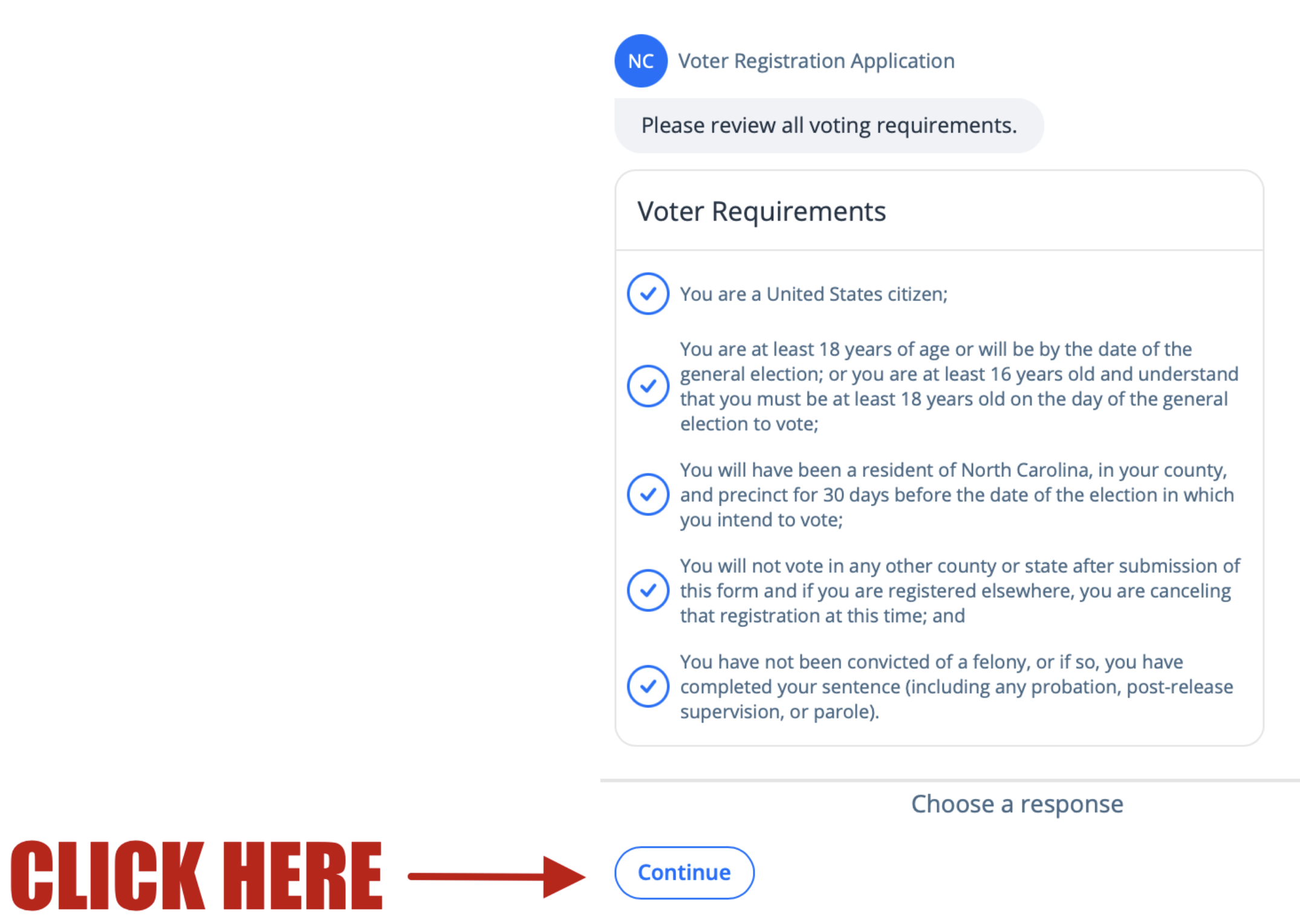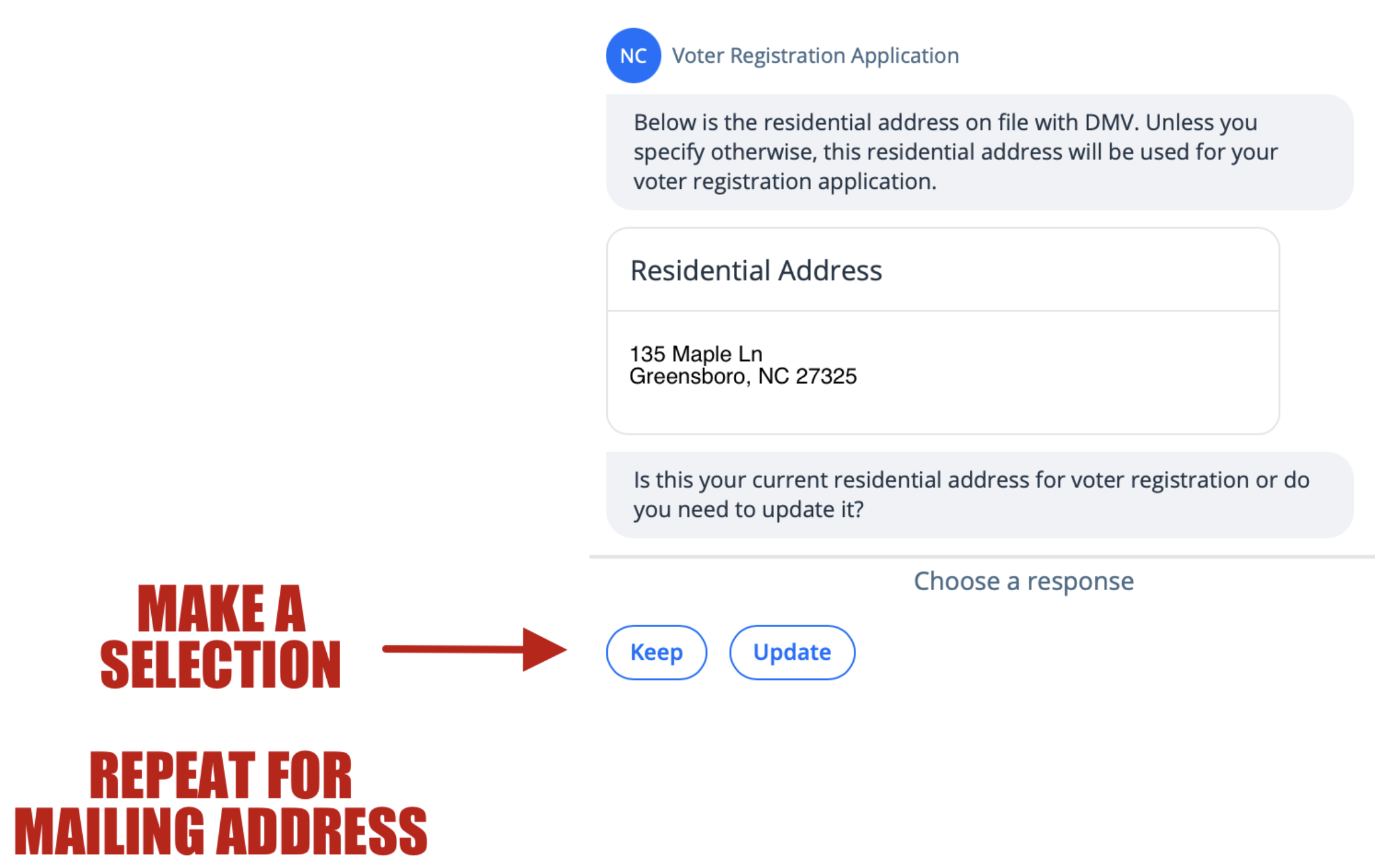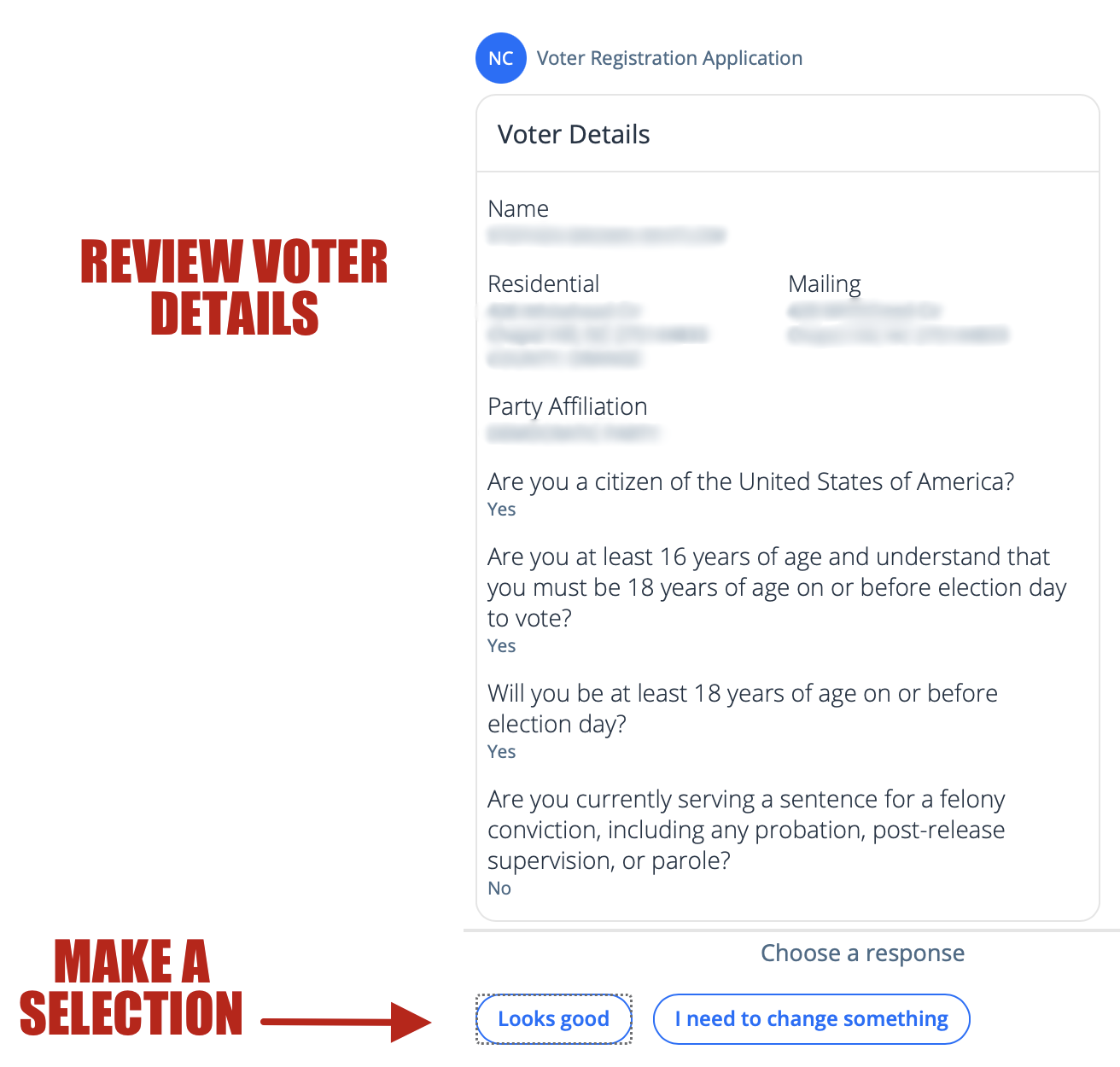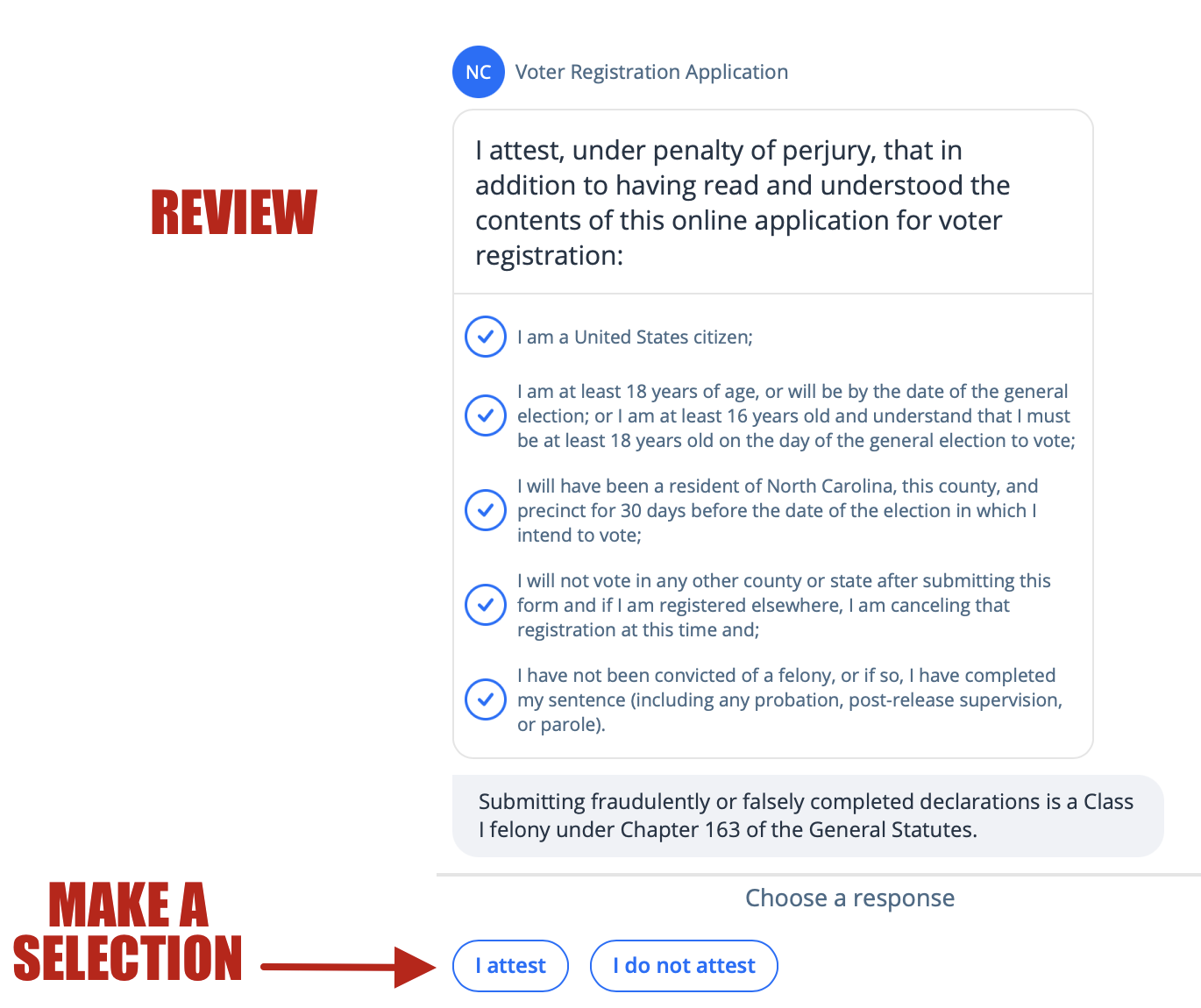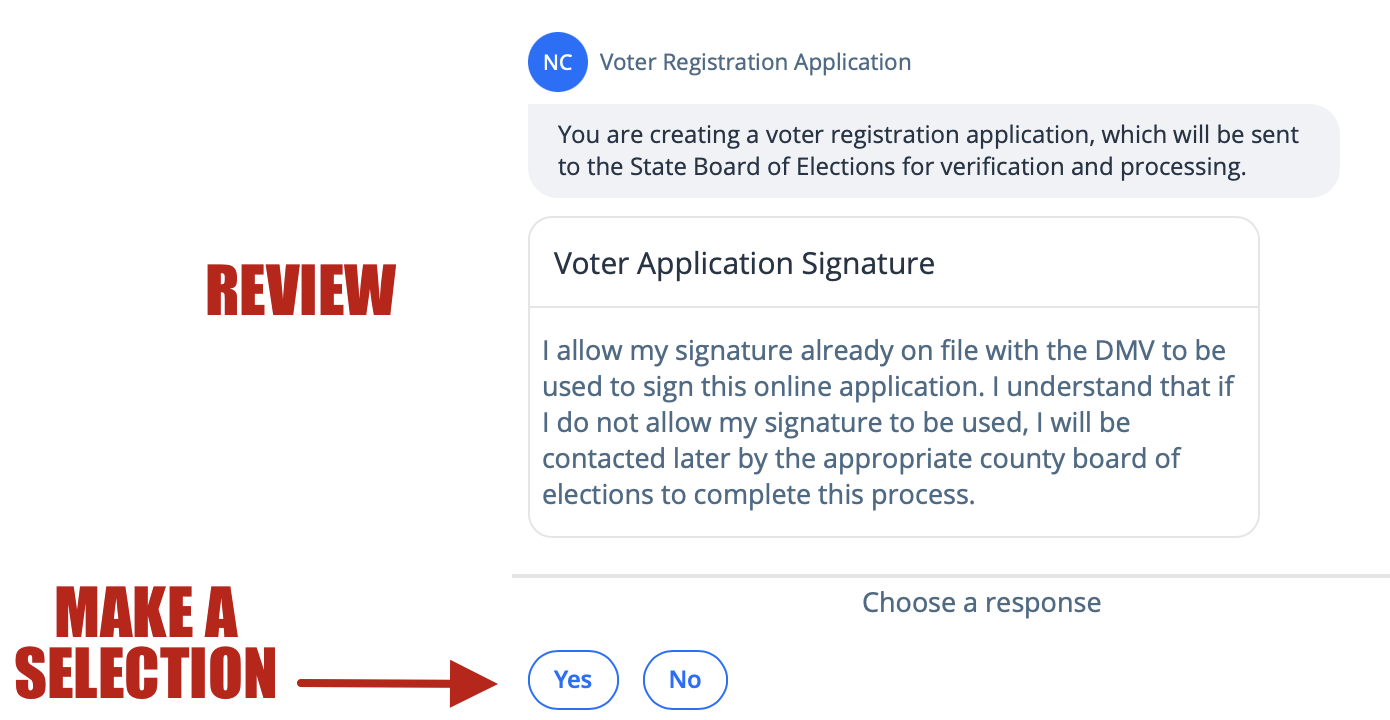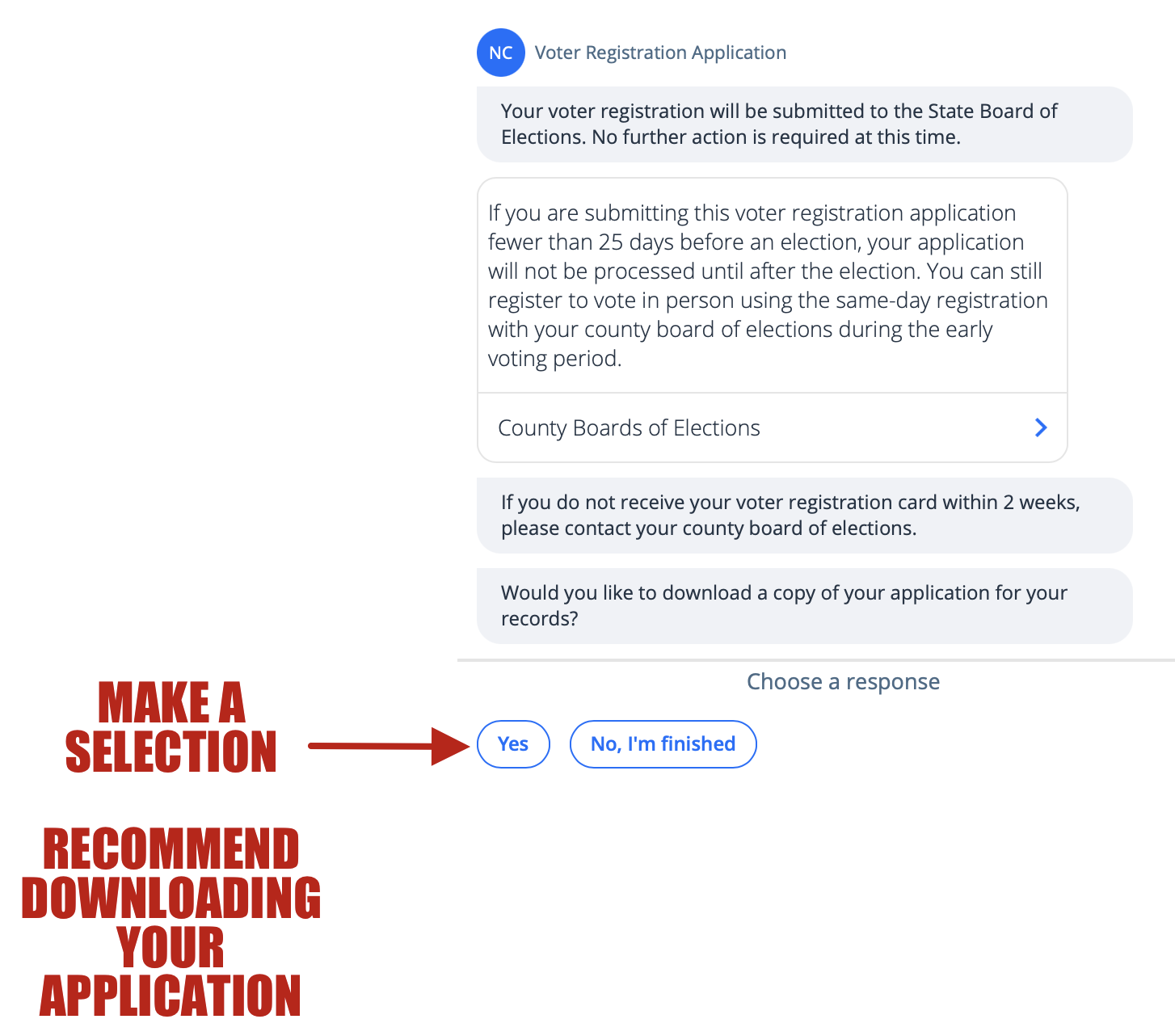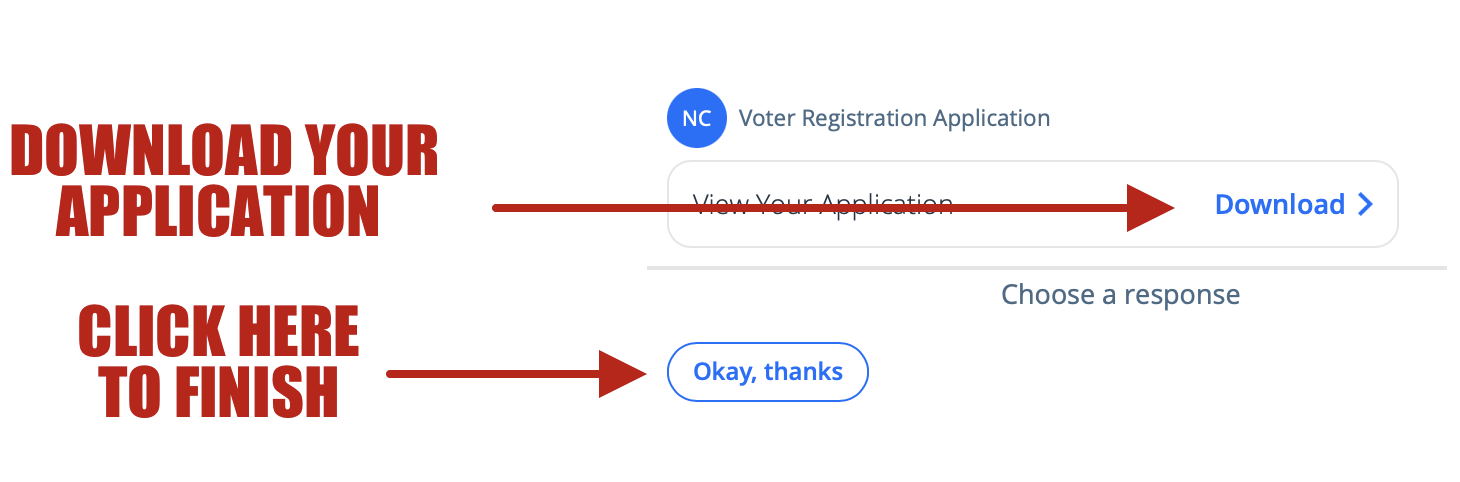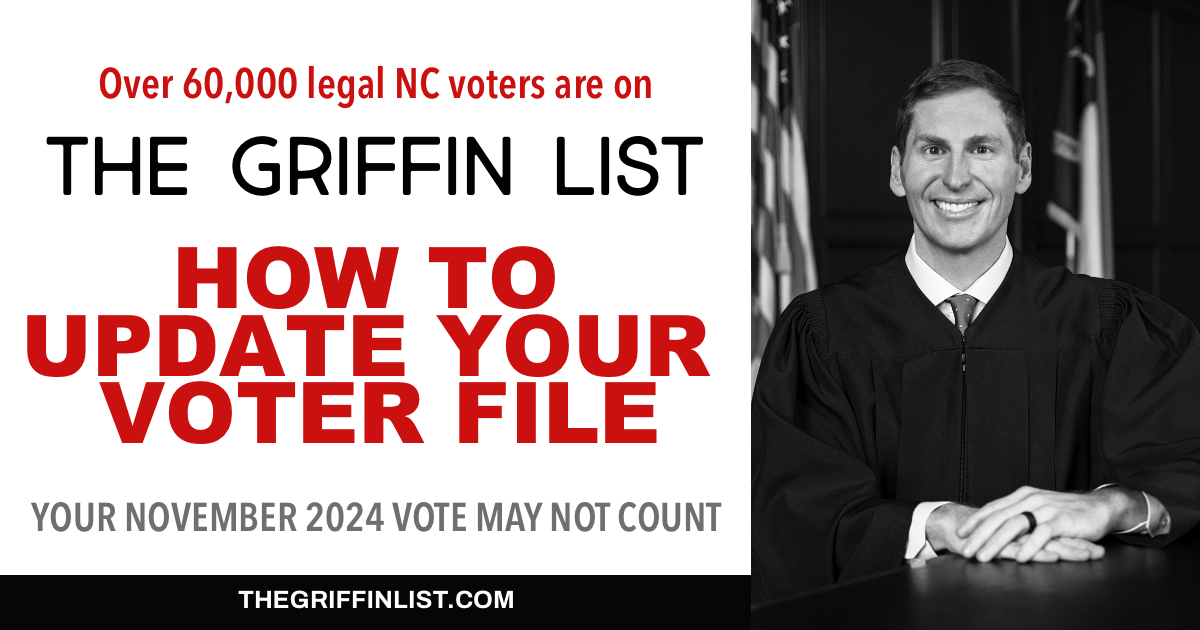In a frustrating ruling, the NC Court of Appeals sided with Judge Jefferson Griffin to toss out the votes of more than 65,000 North Carolinians who were registered to vote and showed a valid ID if they voted in person.
Griffin, who lost a close election to Allison Riggs, cherry-picked the voters whose votes he wants to toss in an attempt to change the results of the election. We created TheGriffinList.com to help North Carolinians learn if their vote is at risk of not counting.
The court places blame for these voters being ineligible on the NC State Board of Elections. But the court puts the onus of preserving eligibility to vote on voters – all of whom followed the rules and rightly assumed their votes would count. The court order, which is not yet in effect and will be appealed, would give voters on the Griffin List 15 days to address deficiencies that would allow their votes to count (by contrast, Griffin has been trying to sue his way onto the NC Supreme Court for 129 days now).
Regardless of the appeal process or timing, voters on the Griffin List, or otherwise concerned about future attempts to nullify their votes, can easily update their voter file. According to the NC State Board of Election, “any voter who is concerned that their voter registration information is incomplete or is not up to date should submit an updated voter registration form.”
Doing so is easy. While I am not on the Griffin List, I walked through the process to understand it. Below, I give both a short and long set of instructions.
But first, an appeal
Please consider a small donation to us so we can continue creating resources like the Griffin List, which has become an essential resource in helping North Carolina voters learn their vote is at risk. In just the last 24 hours, the site has gotten 100,000 views.
The short version
Go to https://payments.ncdot.gov/ then select “Continue to myNCDMV Services. You do NOT have to log in or create an account – just scroll down to “Continue as a guest.”
From there, select “Voter Registration Application” and a lovely chatbot will walk you through the steps to update your voter file (seriously, kudos to the much maligned DMV for creating a user friendly tool).
Note that you may need to enter your full NC driver’s license number, with leading zeros. (We have heard that some people are not found in the system if they do not enter the full number, but I did not experience that).
The long version
Here are the basic steps you’ll walk through to update your file.
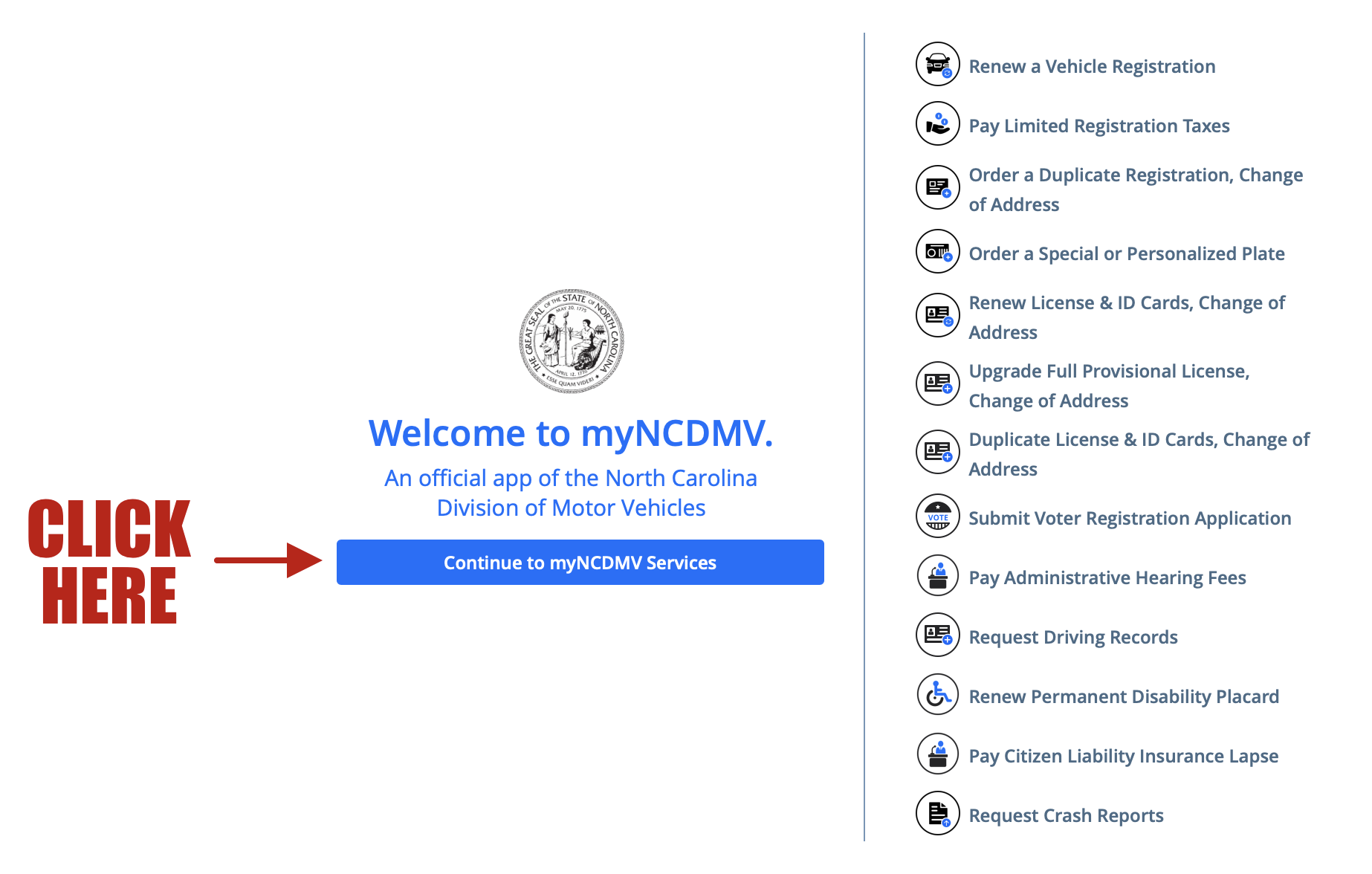

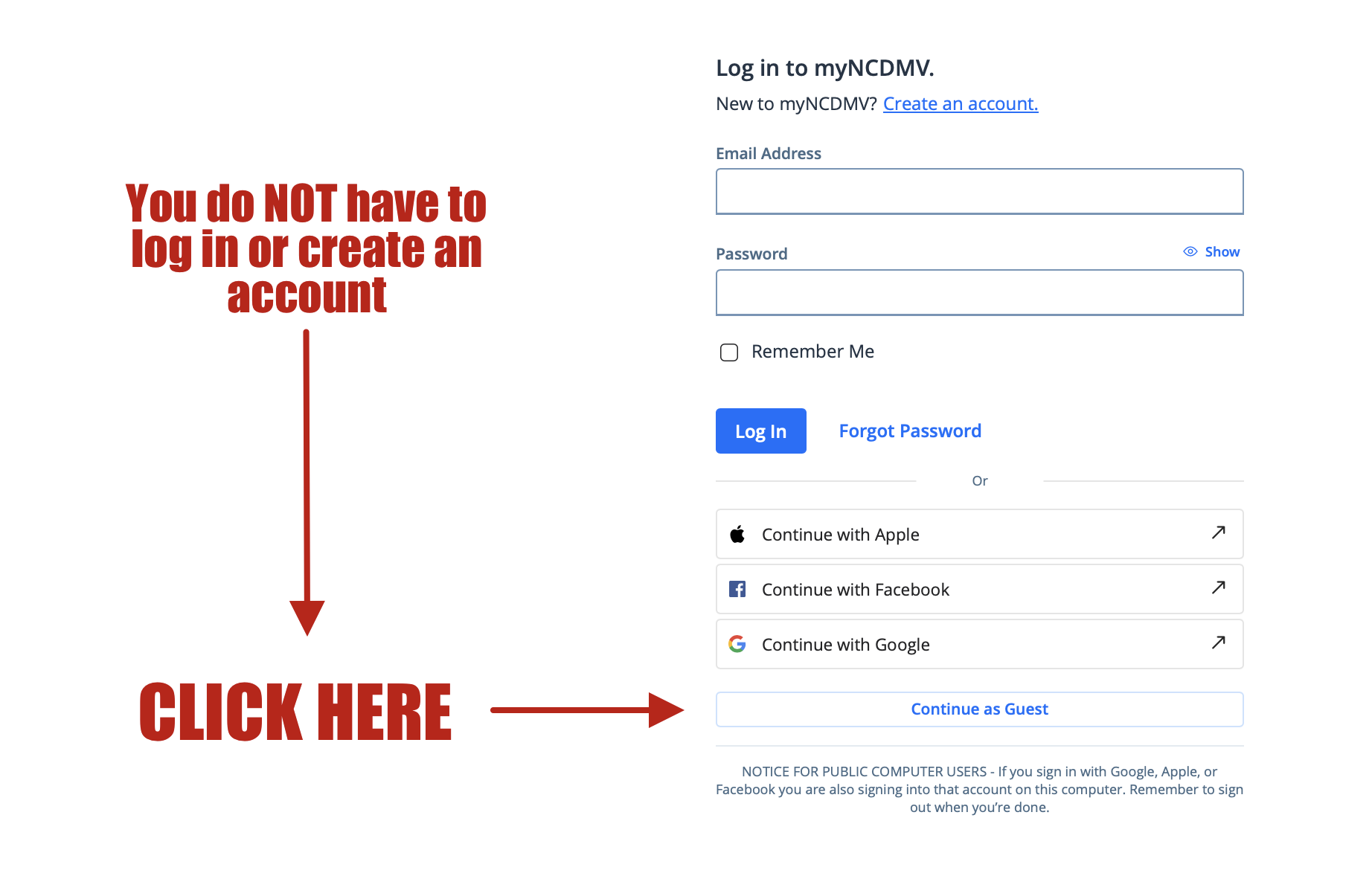

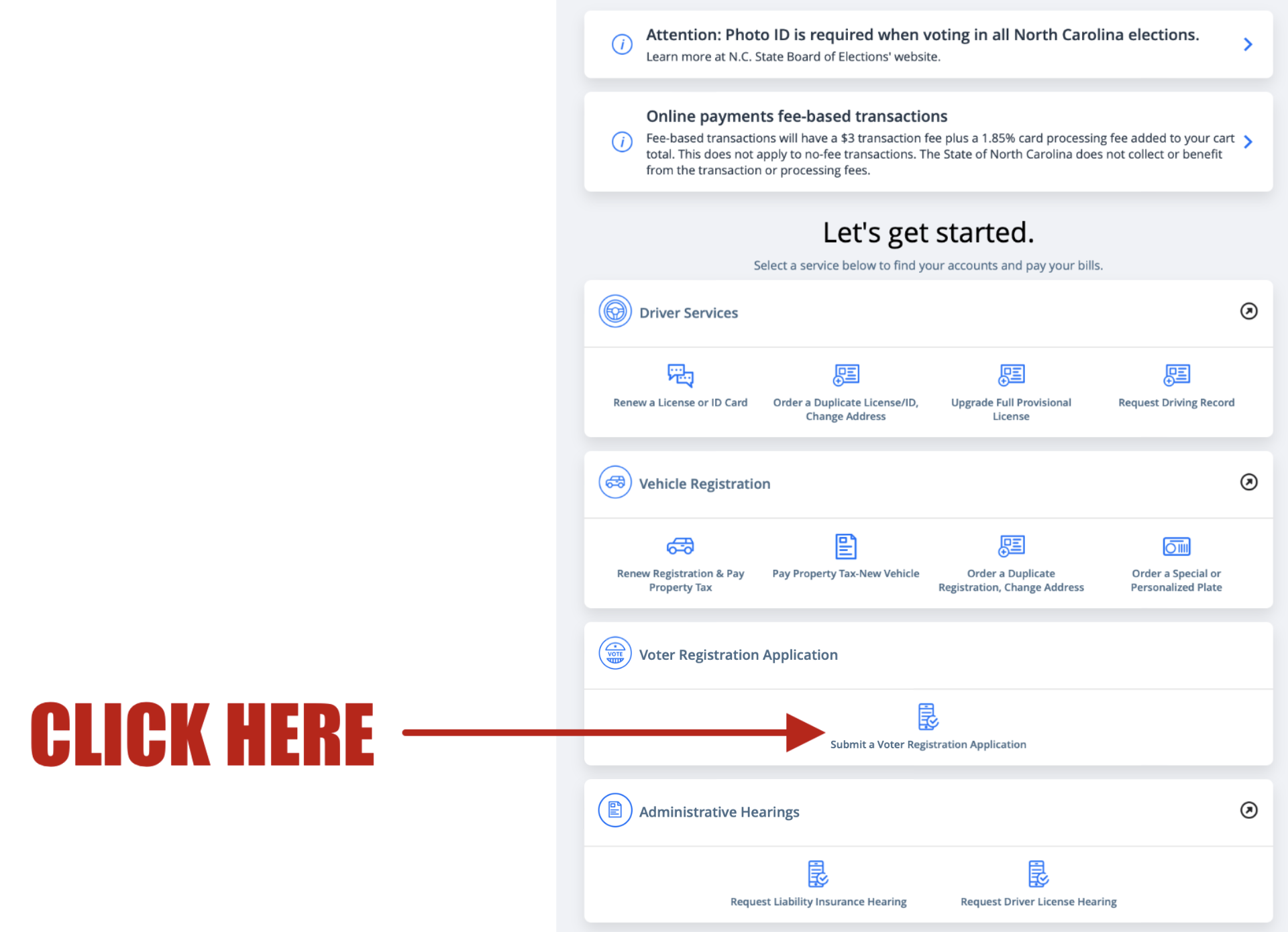

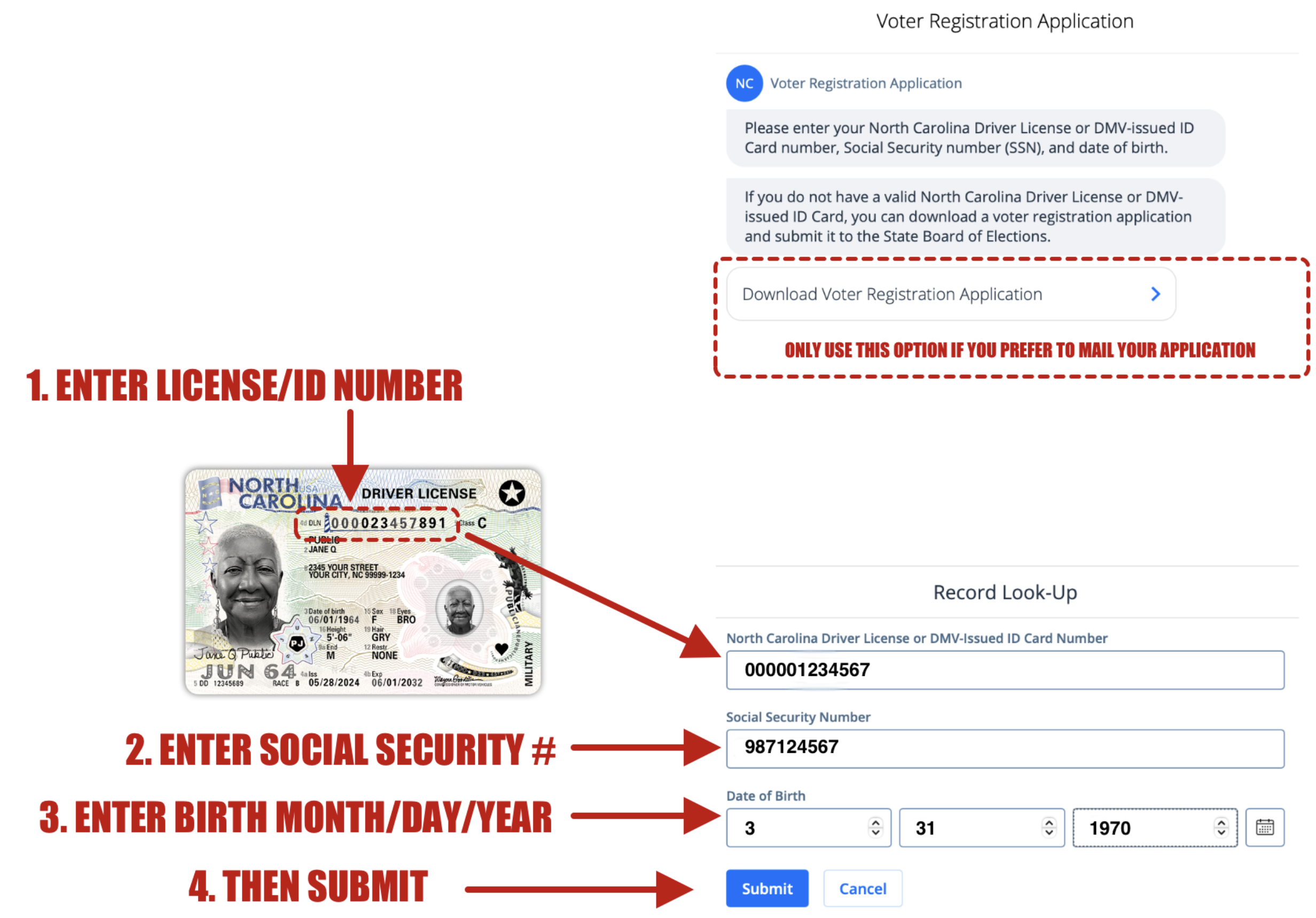

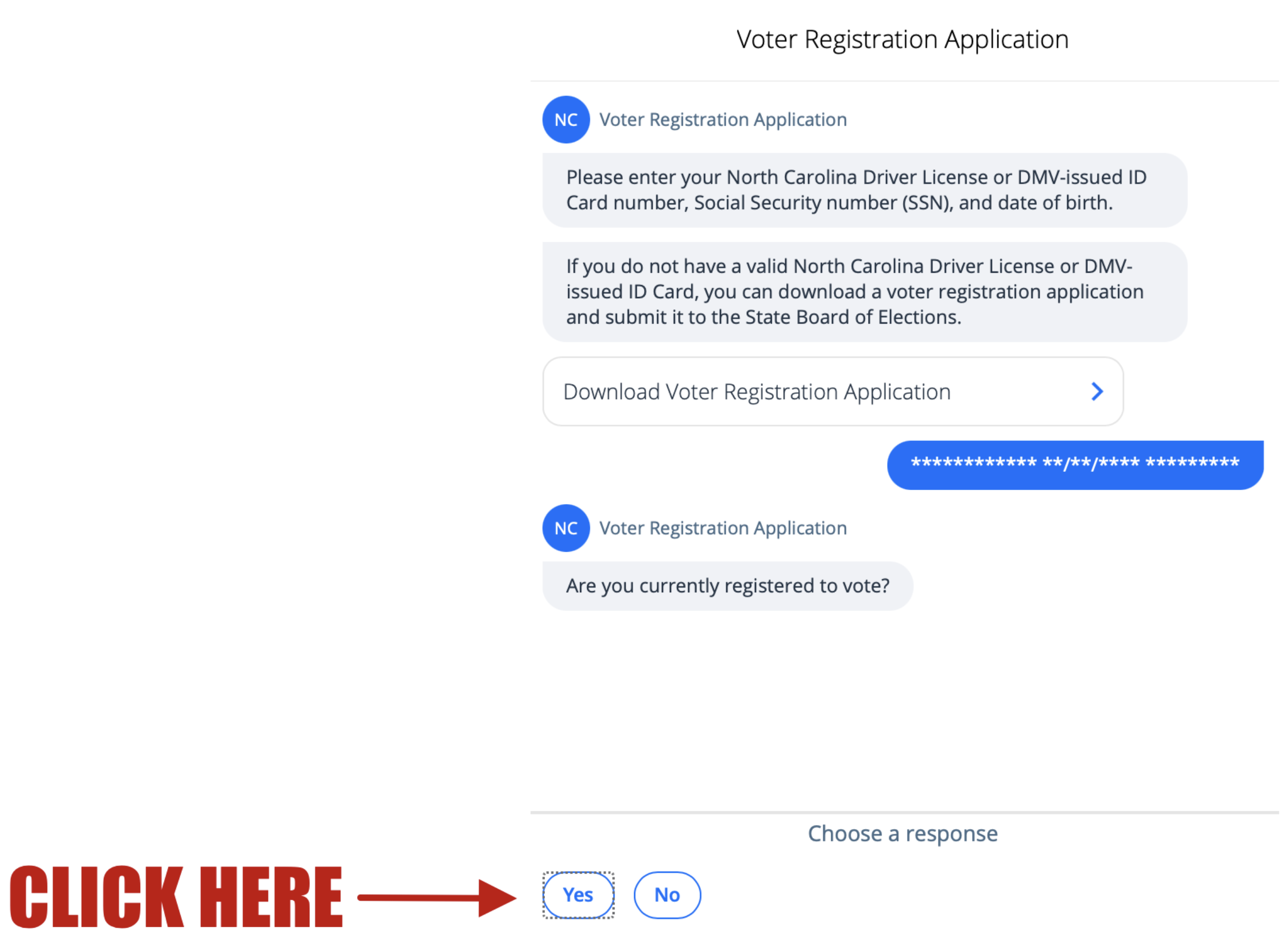

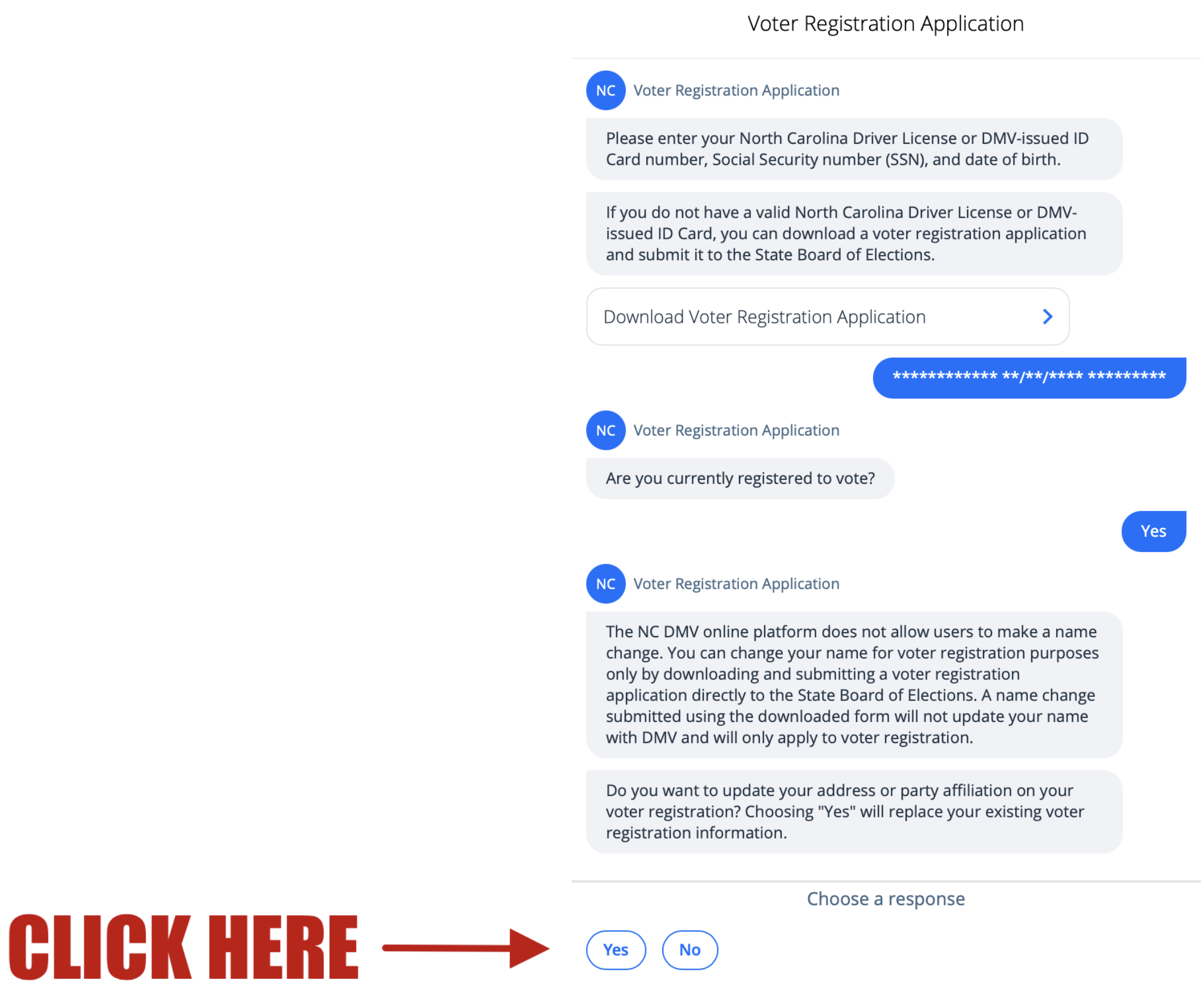
Important note: While you may not need to make any changes to you address or party affiliation, if you don’t say yes here the system will boot you out and your DL#/ID#/SSN may not be saved. Click YES to keep moving, then simply confirm your current address and select the same party affiliation in later steps.