I’m often hanging out somewhere downtown, and I occasionally see people looking perplexed at one of the touchscreen parking pay stations dotted around town.
And yes, they’re confusing and often hard to see if it’s sunny out.
But there’s a better way and it saves both time and aggravation. This post is designed to teach you how to use ParkMobile App, available on Apple, Android and the web, so that you can avoid those kiosks altogether.

Installing the app on your phone
There are a few setup steps you need to follow after installing the app on your phone, which involve:
- Creating an account
- Selecting a payment method, and
- Adding the registration plate of your vehicle(s).
I advise doing all of that at home before you go out. Once you have the app on your phone, it’s fairly easy to use. Let’s get to it. In this example, I found a spot near Sutton’s. I tap on the ‘Park’ button, as seen below.
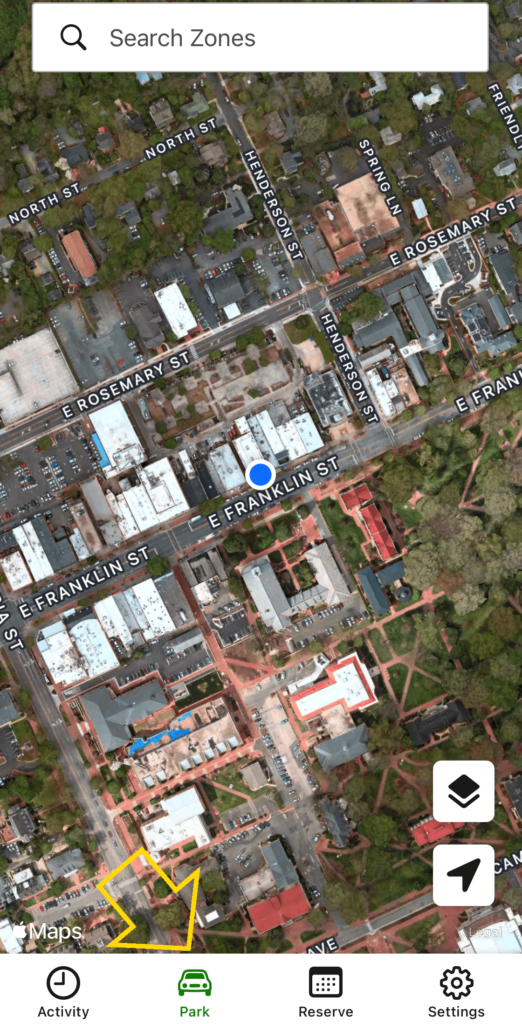
I then note my zone (3601, which is located on the closest parking kiosk and also sometimes street signs). I enter it in the app.
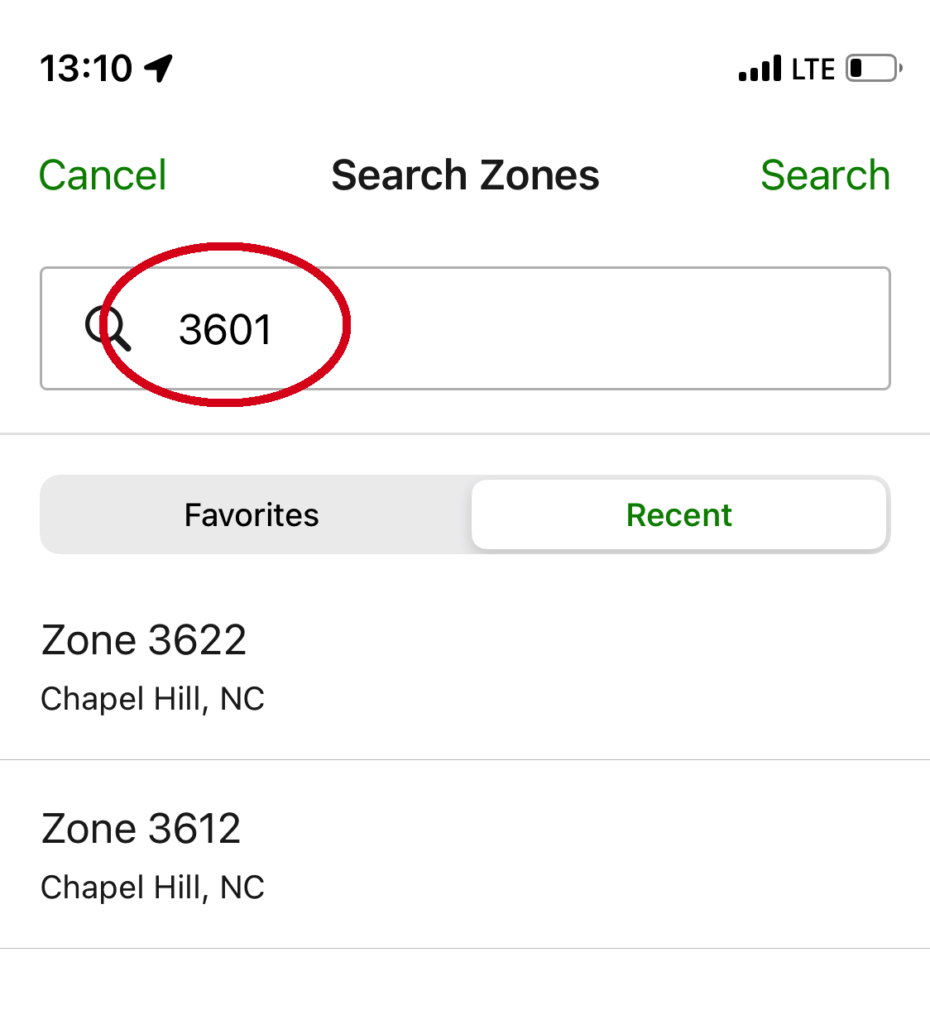
Within a parking zone, each spot has a number. In parking lots, it’s painted at the ends of each space. On the street, it is painted on the curb. My spot was 159.

On the next screen, you enter the number and continue.
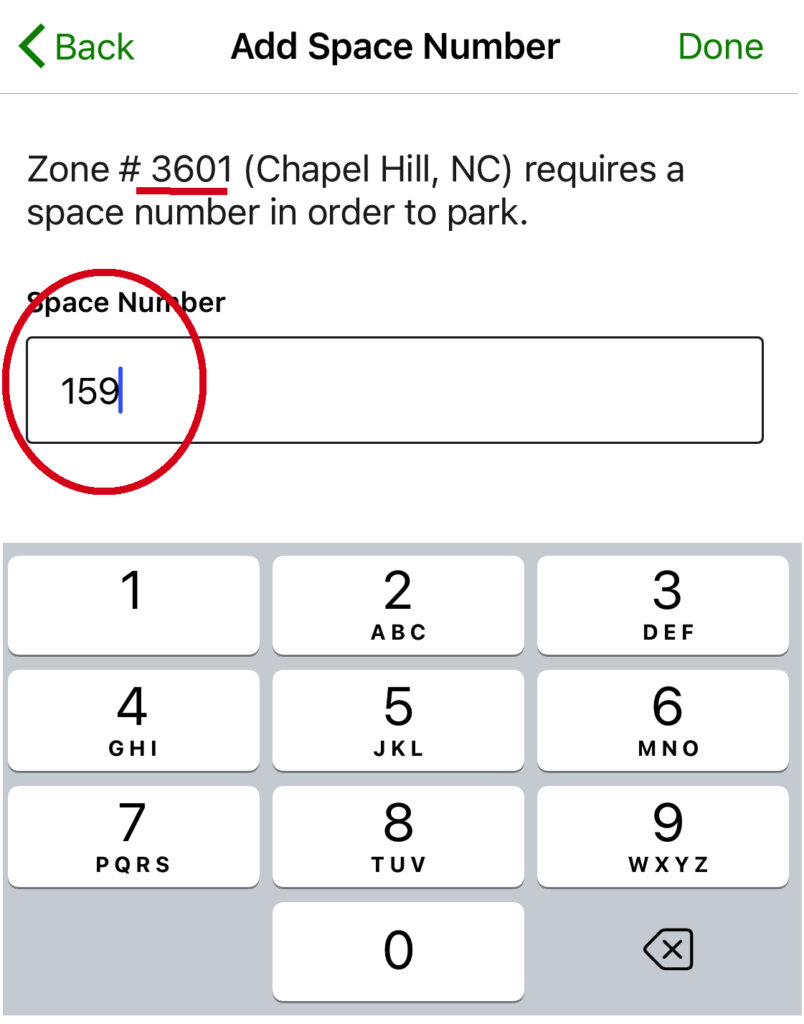
You have selected a zone and your parking spot number. If you have only set it up for one car, you are ready to move on. If you have set it up for more than one, make sure you have selected the correct car/plate. (Pro tip: Make the vehicle you mostly drive be the default.) Select a duration for parking. If you are not sure how long you will be, worry not, you can add time later if you are going to need to be parked longer than anticipated.
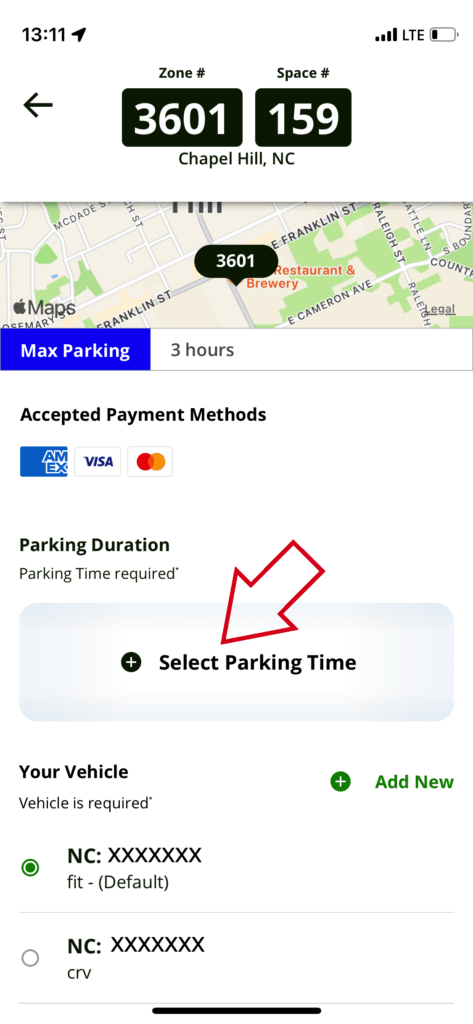
Click Proceed to checkout and pay for your parking.
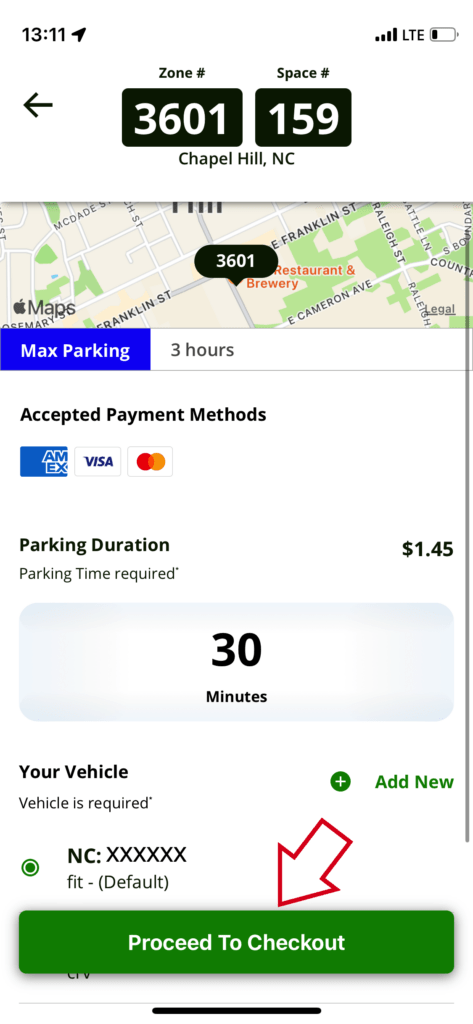
I’m all done. I picked 30 minutes and I am parked in my spot. Also note, the ‘Extend’ option if you want to add time. If you have allowed the app to notify you (a very good idea) it will send you warning message when your allotted parking time is nearing an end.
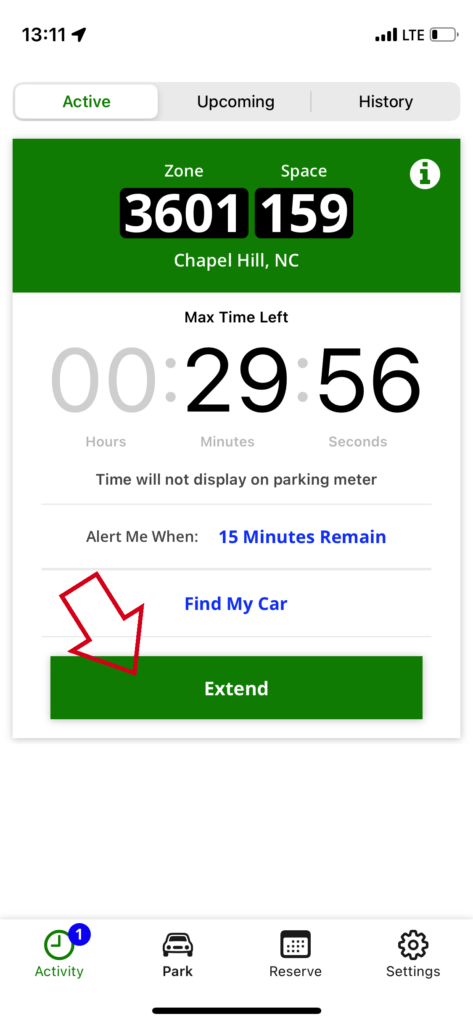
This is not as complicated as it looks. If you are comfortable with ordering a pizza or a sandwich on your phone, this is no different. The key benefits, again, are:
- you can pay for your parking while you are waiting for a table at your restaurant, or watching the game at your favorite watering hole.
- It also works in a lot of other places. I have used Parkmobile in Durham to pay for parking downtown. I have also used in recently in Asheville. I also note that it can be used to pay for parking at many Raleigh decks.
Another cool feature, and this came in handy when I was in Asheville: I parked my car in a lot and walked a few blocks to my restaurant (Salsas). Then, naturally, I forgot where I had left the car (I was hungry!) Parkmobile has a ‘find your car’ feature, which will show you where your car is and provide navigation assistance to get you back where you left it.
All in all, a much nicer experience than squinting at those boxes, or waiting for some perplexed person to finish their session. Try it out!
